- Knowledge Base
- Lumi ViewPoint
- Questions
Create a Question
You can create multi-choice and numeric range question in Lumi ViewPoint and text questions in Pro.
There are 2 ways to add a new question in ViewPoint;
- With the ViewPoint question editor
- By converting text already present on a PowerPoint slide
This article deals with creating a question using the question editor.
To add a new question select the Add new Question button from the Lumi ViewPoint ribbon.
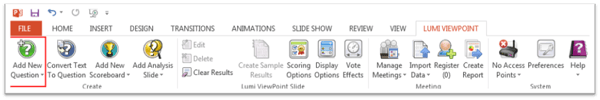
There are three steps to creating a question:
- Select a question type
- Enter the details of the question
- Select a display type for the results
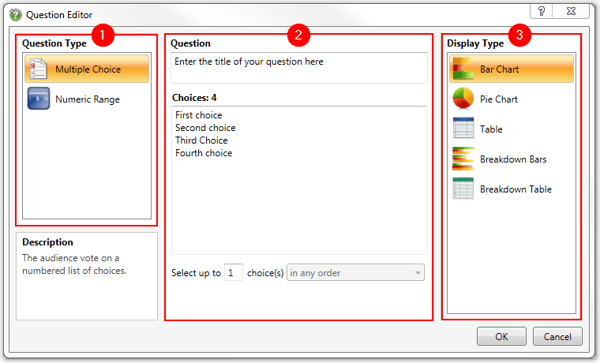
Note:
You do not need an XML licence to create questions in Lumi ViewPoint but you do require a licence to poll with handsets.

Reviewed and Approved by Global Support 06/01/23
