Learn what error messages might occur and why when licencing a HASP USB dongle.
There are potentially two scenarios which might arise, either from a customer or from an internal user, when updating a USB HASP dongle licence.
- The user is trying to apply an previous update (with an earlier Edit number) to the dongle. In which case they will see this:
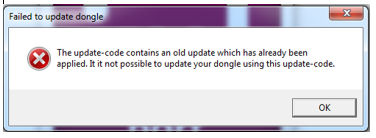
- The user is trying to apply the wrong update (that belonging to a different dongle ID). In which case they will see this:
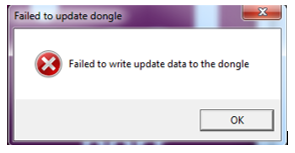
Other issues could be a client trying to use a ‘maxed’ dongle. A simple look-up on your database will tell you if a dongle is maxed.
If you are extremely unlucky you might come across a Battery corrupt dongle. This will show up in the Dongle section at the top main Licence Manager window when you plug in the dongle.
You might also see that the Dongle Clock has reset itself to a much earlier date e.g. 01 Jan 2000. However this is extremely rare and has not been seen for a number of years. The dongle cannot be reset from this, it is ‘dead’ and should be disposed of.
Note:
HASP USB dongles have a four year life. A typical licence will be set for a year due to twice year software release cycles.
Learn how to apply a HASP Dongle licence.

Reviewed and Approved by Product Team
