- Knowledge Base
- Virtual
- Broadcast
What is the broadcast screen?
The broadcast screen can stream audio, slides and\or video.
When viewing the broadcast (audio/video/slides) on a desktop PC, it is possible to expand the Broadcast panel into full screen mode.
To expand the panel, an simply click on the full screen [ ] icon in the top right hand corner and the panel will automatically re-size.
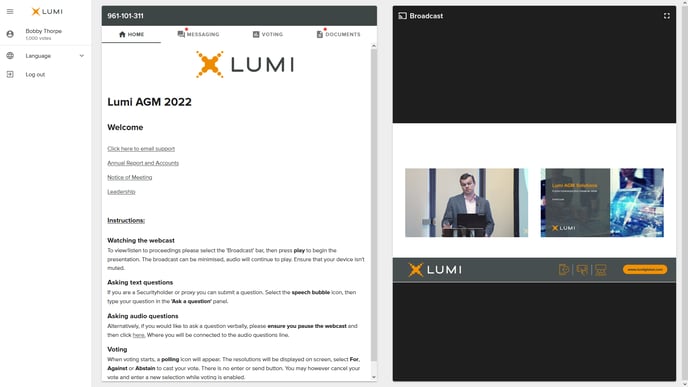
If you are attending the live event but using your own device, the broadcast panel can be disabled by an administrator. 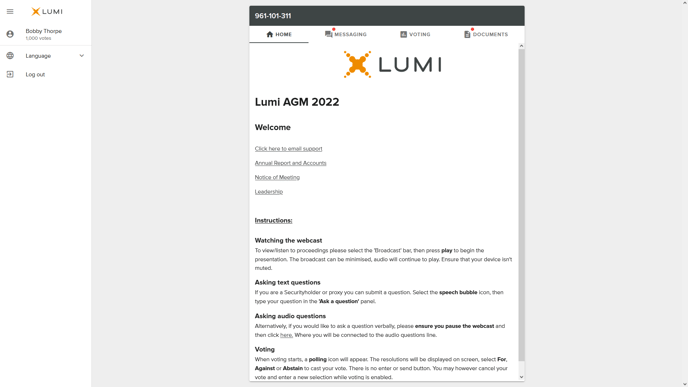
A look behind the scenes... check out The Lumi Studio
Reviewed and Approved by Product Team

