- Knowledge Base
- Connect
- Create Account
How to create a local account
If you do not want to use a social account, you can create a local account in the Lumi platform
To create a local account
- Click Don't have a Lumi AGM account? Sign up
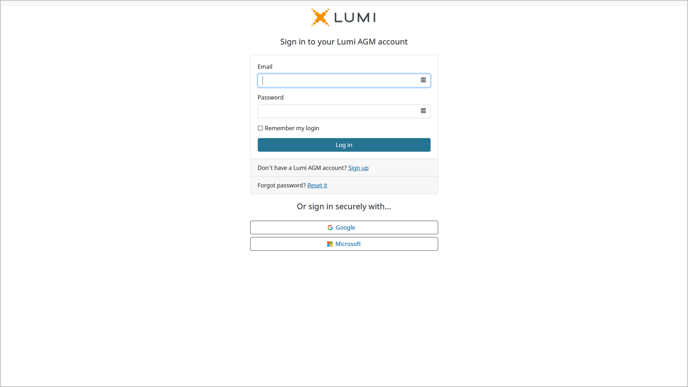
- Next enter your personal details starting with Email
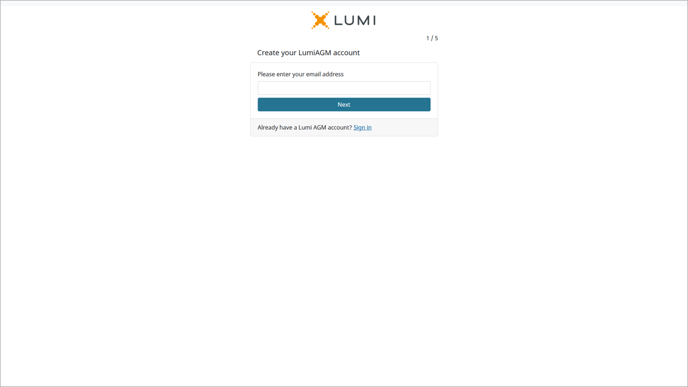
- Next you will set a password
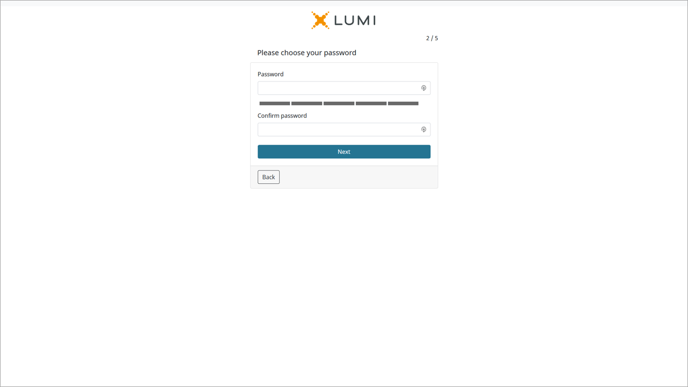
- Enter your given and family name
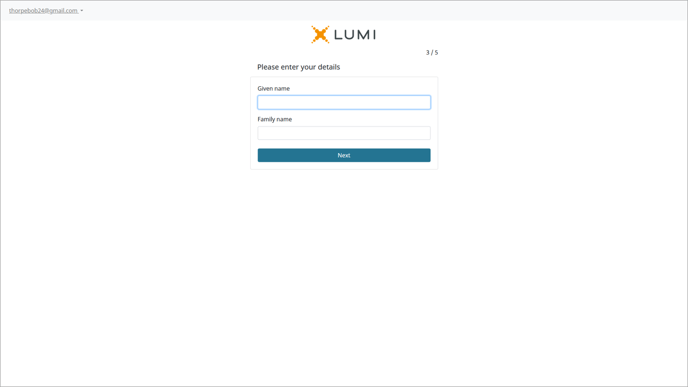
- Select your marketing preferences
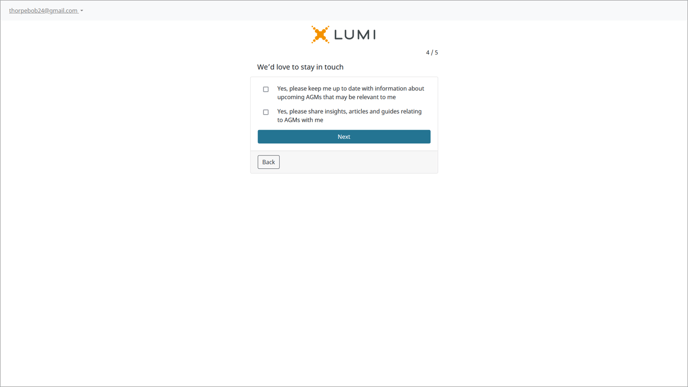
- Confirm your email address by clicking on the link in the verification email
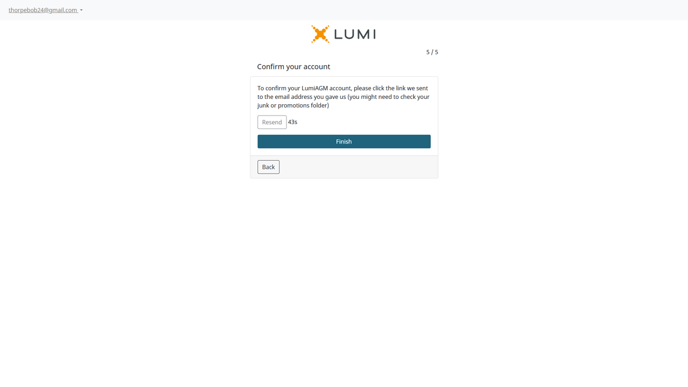
- Select Click here to confirm your email address
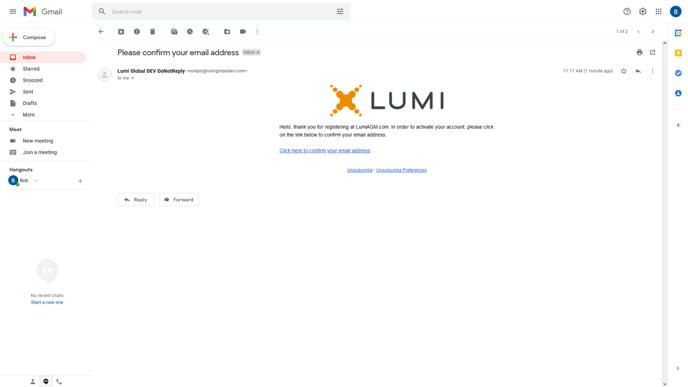
- A confirmation message will appear stating Your email address is now verified. Please close this tab to continue
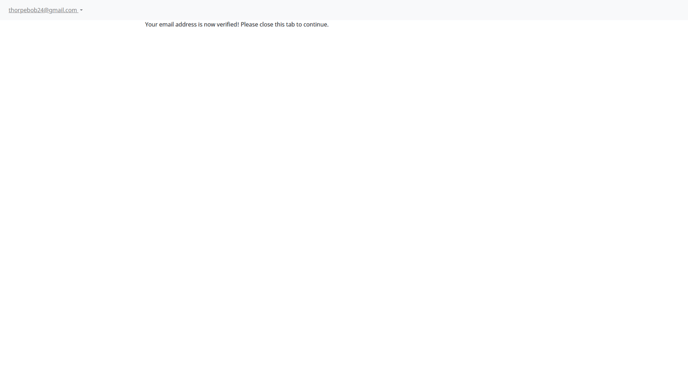
- When you return to the lumiagm.com tab your will proceed to complete your meeting participation request
If you do not wish to use a social account, such as Google, you can create a local account within LumiAGM.

Reviewed and approved by the Global Support Team 23/01/23
