Lumi ViewPoint is a PowerPoint add-in that can be disabled by the laptop as it is not an essential service.
If you have installed Lumi ViewPoint but the ViewPoint tab has not appeared in the PowerPoint ribbon or disappeared, this could be due to the Lumi ViewPoint not being initialised after installation or the add-in has become disabled.
If Lumi ViewPoint Icon is not run on the final step of the install or the icon not clicked then the add-in doesn't load. Starting Lumi ViewPoint from the desktop icon or from C:\Program Files (x86)\IML\Click Hub\ImlHubHost-ClickVersion.exe should make it appear.
If you have installed Lumi ViewPoint but the Add-in disappears
Method 1
- Go to File in PowerPoint
- Click Options
- Add-ins
- Go to Manage at the bottom and select Disabled Items
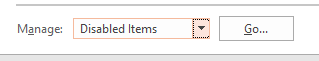
- Click Go
- If there is ViewPoint in the list, highlight it and click enable
- Then ensure the addin is active
- Method 2
- In PowerPoint, click on File
- On the left-hand side, click on Options
- The “Options” window opens. On the left-hand side, go to “Trust Center”.
- On the “Trust Center” page, click on “Trust Center Settings”.
- Again, a new window opens (“Trust Center”). Click on “Add new location”.
- Now, click on Browse in order to select the folder containing your add-in.
- In total you have to confirm 3 times by clicking on OK.
If the add-in is consistently deactivated
- Try disabling any other add-in and retesting the software.
-
Go to file > Options > Trust Center > Trust Center Settings and ensure all boxes are unchecked

-
Go to Computer\HKEY_CURRENT_USER\SOFTWARE\Microsoft\Office\PowerPoint\Addins\IML ViewPoint and check load behaviour is 3

Other Add-ins\antivirus that cause conflicts:
- AVG
- McAfee
- Norton
- Articulate
- Sendsteps

Review and Approved by Product Team
