When an attendee arrives at the meeting, they must be verified before being allowed into the meeting room.
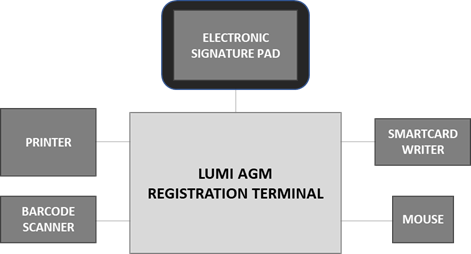
This verification process normally comes in the form of an Admittance card (containing a unique barcode) which will have been communicated to the attendee in advance of the meeting.
An attendee should take their Admittance card to a registration terminal and hand it to a registration clerk - The record of the attendee will be located/searched for in the Lumi AGM software, either through the scanning of the barcode or via a manual system search – This attendee record includes their name, address, the number of shares that they own and the votes that they are entitled to represent at the meeting.
After locating the record of the attendee, the registration clerk can register the attendee into the meeting. When ready, the registration clerk will request that the attendee signs on the electronic signature pad. At this point in time, the personal details of the attendee will be displayed on the device – It is not possible for any data to be displayed on the tablet until the registration clerk requests the attendee to sign.
If the attendee is satisfied that the data displayed on the tablet screen is correct, they can sign directly onto the tablet (within the blank box provided). The signature in instantly captured in the Lumi AGM software and displayed to the registration clerk, alerting them that the signature has been received.
Once the signature has been captured, the registration clerk can issue the attendee with a voting device* and register them into the meeting. As soon as the registration transaction is complete, the Electronic signature pad will revert to a Holding Slide and no personal data will be displayed.
The data shown on the Electronic Signature Capture tablet to the attendee is entirely purged from the tablets memory immediately after the signature capture request completes - This data is never persisted on the tablet storage.

