- Knowledge Base
- Lumi ViewPoint
- Troubleshooting
The download of Microsoft VSTO Runtime failed - error message
If you have tried to install the PowerPoint Add-in and received an error message stating ‘The download of Microsoft VSTO Runtime failed’, make sure to first download the Microsoft VSTO Runtime file before uploading the Lumi Viewpoint PowerPoint Add-in again.
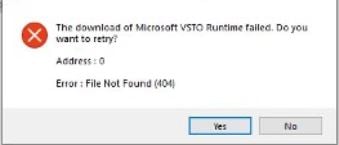
Microsoft VSTO Runtime is a pre-requisite Microsoft software and is required for all Microsoft Add-ins to work.
To fix this error message, follow these steps:
Download Microsoft VSTO Runtime by clicking on the link below and save it in your applications folder: https://www.microsoft.com/en-us/download/details.aspx?id=105522
Once you have successfully downloaded the Microsoft VSTO Runtime file, you will now be able to download the PowerPoint Add-in.
