Admin rights are required when installing the software, then standard user can use it.
You require admin privileges in order to successfully install Lumi ViewPoint, once installed standard users can operate the software.
Any error messages in ViewPoint which refer to a “Shared” or “SharedIML” folder usually indicate that the install has proceeded without full admin rights.
To see whether you have administrative privileges on your computer:
| Windows 7 |
|
or
| Windows 10 |
OR
|
If Administrator is displayed in the account type you have administrative privileges.
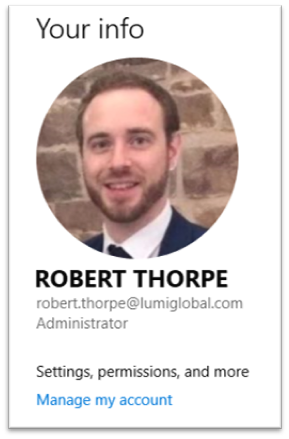
If you don't have administrator access, ask your network administrator to give you administrator privileges, or ask your network administrator to log in to your system as an administrator and install Lumi software. Standard Users can use the software once installed.
Important:
If you experience issues when installing please click see Troubleshooting section

Reviewed and Approved by Global Support 09/01/23
