- Knowledge Base
- Connect
- Participation Options
Direct Vote
Direct Vote means to cast a vote before the meeting.
If you have chosen Direct Vote, you will automatically be directed to the voting card.
At the top of the Direct Voting card you will see Vote with the board recommendation. If selected all votes will move to discretionary but you can override individual resolutions by pressing your preferred instruction.
Note:
This option is not on available when selecting appoint chairman as it is equivalent of Chairman's discretion.
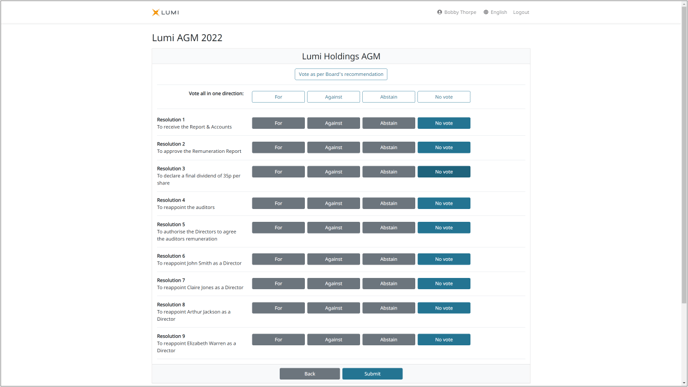
You must press Submit in order to save the changes.
Note:
If you do not cast a vote on this card or fail to save, then your status is returned to "do not wish to participate". To cast a vote, press cancel and reselect your preferred meeting participation option.

Reviewed and approved by the Global Support Team 16/01/23
