Lumi ViewPoint is free to download
*** Due to a current bug in Office Build 1906 you need to update to Build 1907 for IML Click System Manager to open from PowerPoint, see how to update here***
Lumi ViewPoint is free to download, use to author presentations and run reports. However, to collect actual votes from IML Click keypads, the inserted USB Receiver must be licensed via a XML licence file.
Each USB Receiver requires a separate licence to be in order to be receive votes when inserted although only one USB Receiver should ever be inserted at a time.
The XML licence file is associated with the USB Receiver only, meaning the licence can be validated on multiple computers if required. The licence is not stored on the USB Receiver after validating. This mechanism allows multiple people to easily share the use of one or more IML Click voting systems, on their own computers within the same environment.
XML Licence files are validated within the IML Click System Manager application, which is used to configure, setup and test the IML Clicks and USB Receiver.

- IML Click System Manager can be opened by clicking on the System Status icon or from windows start menu\cortana
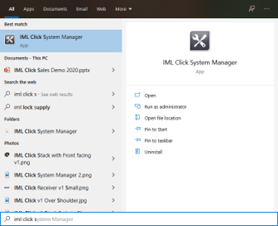
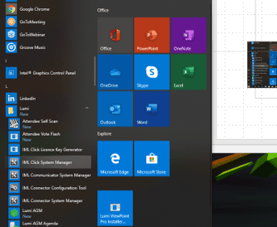
- Select Manage Files
- Select Add
- Click Browse and locate and select the license file that matches your USB receiver UID i.e 7AD34
- Click Open
- Press the Validate License button
Once the licence has been validated, it will appear in the Licences list.
Important:
If you experience issues with you licence please check the troubleshooting section or click Receiver Unlicenced
Note:
Licence files are stored in the following Windows directory: C:\Users\Public\Documents\IML\IML Click Licence Files
Note:
IML Click USB Receivers must have a matching XML licence file. The licence is stored on the machine, not the device itself. You can validate the XML licence on as many machines as you require.

Reviewed and Approved by Global Support 27/01/23
