The error 0x80070002 is related to a potential corrupt Windows Update.
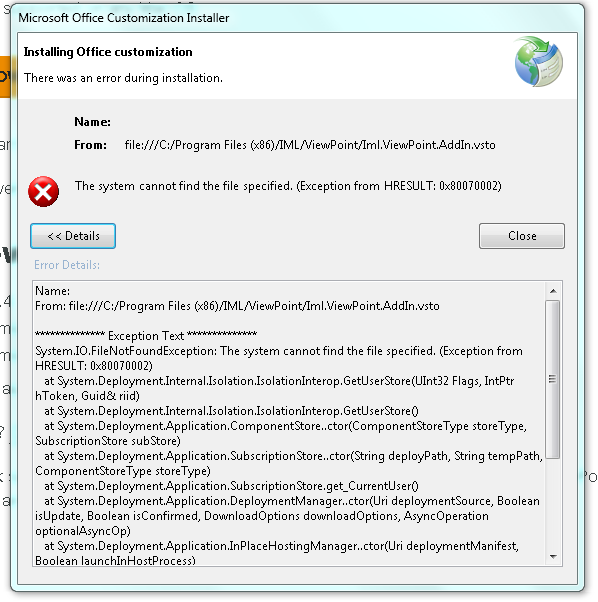
The two two products that this error relates to are Microsoft Visual Studio for Office runtime 2010 and Microsoft .Net Framework which installs as part of Lumi ViewPoint.
To fix this error:
- Go to Programs and Features
- Ensure no Lumi software is in the list, if found uninstall
- Find Microsoft .net Framework and uninstall
- Ensure you have an Internet Connection
- Run the Lumi ViewPoint installer
If the error re-appears:
- Check the value of the Load Behavior Key for the Add-Installer is set to 3
Open REGEDIT and navigate to HKCU\Software\Microsoft\Office\PowerPoint\Addins\IML Viewpoint\Load Behavior - Clear the ClickOnce Installer Cache
Open command prompt with admin privileges and run rundll32 %windir%\system32\dfshim.dll CleanOnlineAppCache - Uninstall Microsoft Visual Studio for Office runtime 2010
- Uninstall and reinstall Lumi ViewPoint
Important:
You must have a fully licenced Windows Operating System and Microsoft Office in order to use Lumi ViewPoint.
Other pre-requisites are also required along with Admin Rights.

Reviewed and Approved by Product Team
