- Knowledge Base
- Lumi ViewPoint
- Troubleshooting
No suitable version of Microsoft Office. Lumi ViewPoint Pro is compatible with Microsoft Office 2007 or higher
Certain version of Microsoft install folders in different locations.
When installing Lumi ViewPoint if you see:
No suitable version of Microsoft Office. Lumi ViewPoint Pro is compatible with Microsoft Office 2007 or higher.
Then your version of Microsoft Office is likely installed from Microsoft Store where the version number is stored in a different registry location.
To check this, go to
- Open PowerPoint
- Click File
- Go to Account
If it not Click to Run as shown below
- uninstall Office from add remove programs
- re-install from office from login.microsoftonline.com
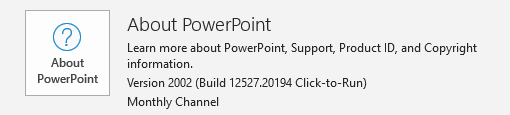
Important:
You must have a fully licenced Windows Operating System and Microsoft Office in order to use Lumi ViewPoint.
Other pre-requisites are also required along with Admin Rights.

Reviewed and Approved by Product Team
