- Knowledge Base
- Lumi ViewPoint
- Troubleshooting
Presenter View
Presenter View causes Lumi ViewPoint to lag resulting in delayed responses from handsets.
If you have attempted to run an interactive question but either not received a response or PowerPoint has crashed, it could be that you are using presenter view.
Lumi ViewPoint will prompt you when you try the go into slide show mode with Presenter View enabled.
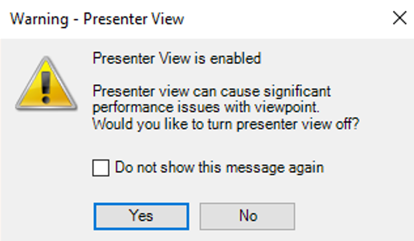
If you clcked No on this prompt will need to...
- Escape from the Slide Show
- Go to Slide Show in the PowerPoint ribbon
- Untick Presenter View
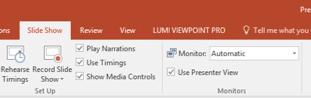
Important:
Users have experienced voting lag and delayed response from handsets. Presenter View is a known issue with Lumi ViewPoint and is not a supported feature.
Note:
You must have a fully licenced Windows Operating system and Microsoft Office in order to use Lumi ViewPoint.
You will also require other pre-requisite applicaions along with Admin Rights

Reviewed and Approved by Product Team
