- Knowledge Base
- Connect
- Request Status
Rejected Participation Request
The information entered does not match the information held on file.
You will not be contacted directly if you meeting participation request has been rejected, you must check back after record date which should be communicated to you by your intermediary.
On the participation request screen there will be a notes to the participant section which will contain the reason why you have been rejected.
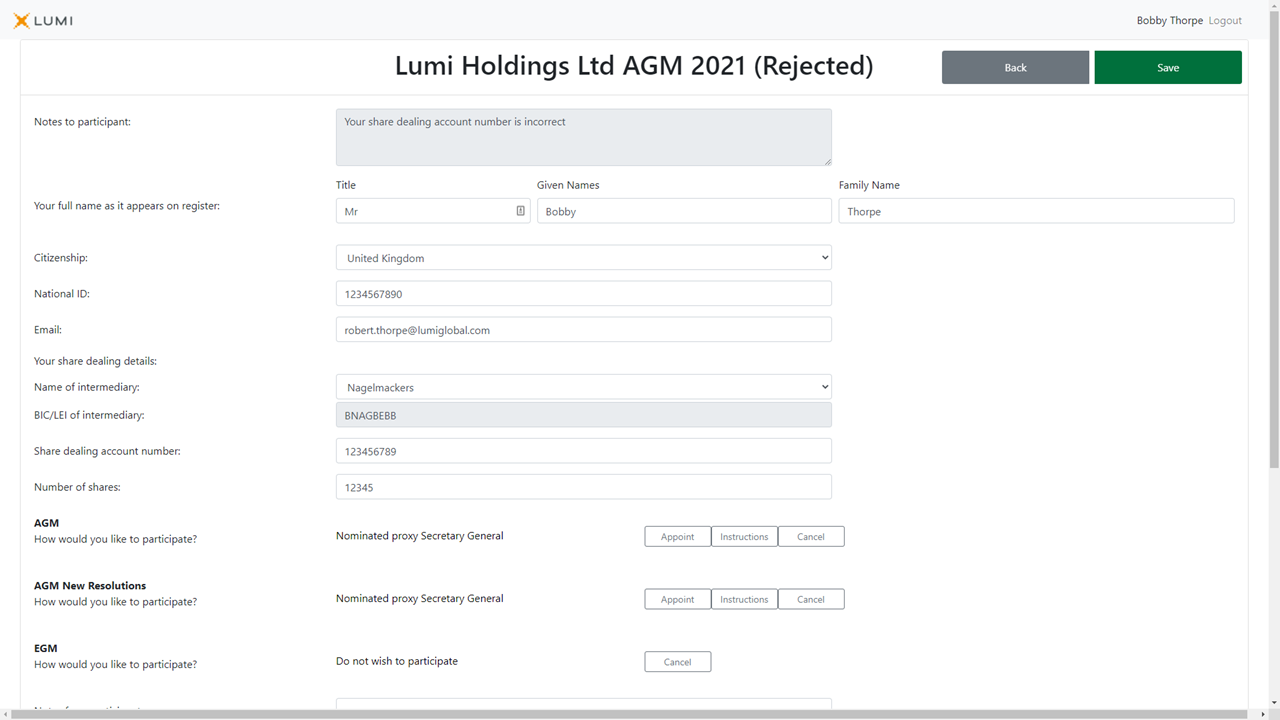
If the request process is still open, then you will be able to update the participation request and your new details will authenticate your against the account information from the intermediary. If this period has passed then the fields will be read only.
If you are repeatedly rejected, you can either contact your intermediary to resolve the incorrect details or contact your local Lumi OpCo.
Your meeting administrator can approve the decision once it is resolved and you will receive account number and an attendance card.

Reviewed and approved by the Product Team
