- Knowledge Base
- Lumi ViewPoint
- Troubleshooting
Retrieving deleted Lumi TVT messages
Learn how to find a deleted TVT message in the SQL database.
When using Lumi Text-Vote-Talk you may accidentally deleted a message but do not fear, we can go into the SQL database and pull the information from the relevant table.
Note::
You require SQL Server Management Studio and SQL Express installed in order to view the database tables. LocalDB is not capable.
- Open SQL Server Management Studio
- Click Connect
- Expand Databases
- Find your database i.e, Iml_YourDb
- Expand Tables
- Scroll down to text.Message
- Right click and click Select Top 1000 Rows
- On the right hand-side you will see a SQL Script and beneath it your messages. Find the IsDeletedcolumn and any with a 1 will be your deleted messages
- Right click in the table and select Save Results As, type a name and a CSV will be created
- You can test live to see when you delete a message and then refresh the server
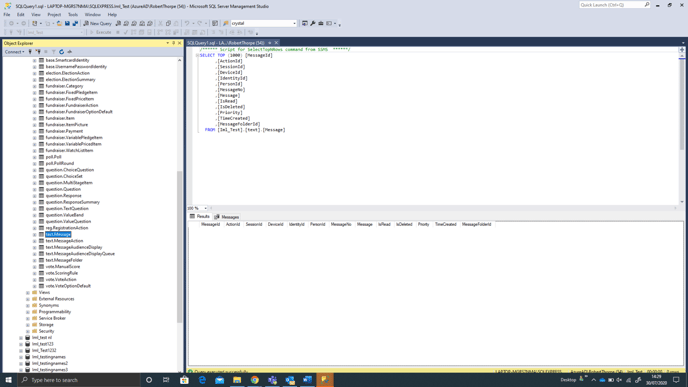
Note:
We can also retrieve a poll

Reviewed and Approved by Product Team
