Learn how to fail-over to your backup machine mid-event.
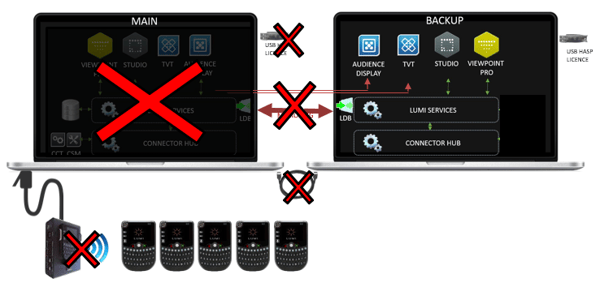
If, for any reason, the MAIN machine fails, the Base Station may no longer be initialised as a Base Station. This means that the Connectors will not connect over radio to the Base Station connected to the MAIN machine. It is also possible that the mirroring process has stopped and a fail-over procedure may need to continue running the Connector system from the BACKUP machine.

The recommended fail-over procedure is as follows:
Connect the Base Station to the BACKUP machine. This should talk to Lumi Services on the BACKUP machine and, provided a USB HASP dongle is inserted – initialise the Base Station. Connectors will then connect over radio to the BACKUP machine.
In the Manage Meetings menu from the ViewPoint tab on the BACKUP machine, click Open Existing, then select the meeting that was created and stored on the MAIN machine and is being mirrored to the BACKUP machine (this is indicated by a Live Database Backup icon in the meeting selection screen).
You receive a warning, this is because the mirrored meeting needs to be forced ‘online’ (i.e. it will no longer be a mirrored copy). This can be done in TVT or ViewPoint and it will affect both applications as they use the same Meeting (opening a meeting makes it the ‘Active Meeting’).
Select Import data to slides, then Import data from last poll – this is especially important if there are any demographic slides or scoreboards that require data from previous slides to be calculated. For more information, please watch the available ‘How To’ video on importing data from the last poll.
Depending on your event - Reconnect TVT, Audience Display and/or Lumi Studio to the meeting now stored locally on the BACKUP machine.
Important:
When mirroring a meeting/database, SQL only backs up a copy every ONE MINUTE, therefore any votes within the last minute of equipment failing will not be backed up.
If the meeting is not mirrored (or there has been a problem opening the mirrored copy), restore the latest .bak backup file on the BACKUP machine into a new meeting. When creating a name for the new meeting, include something that makes it obvious post-event, should you need to produce reports for pre and post fail-over.
If/when the MAIN machine recovers - create a new .bak file (on the MAIN machine) and clearly name the file something obvious (e.g. “MeetingBackupv3-POST CRASH RECOVERY.bak”). This is to prevent the loss of any vote data should the mirrored meeting not have been updated in time (see above point about one minute SQL intervals).
If any ‘Auto recover’ PPT files are available upon restarting the MAIN machine, you should also ensure that a separate copy of this is saved, ensuring again that you indicate in the file name. Taking these steps will give the best opportunity to ensure no data is lost and can be retrieved quickly and easily post-event.

Reviewed and Approved by Product Team
