Learn how to use Lumi Register to track delegates votes.
To register a list of Attendees ensure you are using a new Meeting (database)
- Click Manage Meetings
- Select Create New
- Type in a relevant name for your Event Client Name + Event Name
- Click Next
- The meeting will generate and populate the PowerPoint presentation with the meeting information.
- Once you have a new Meeting click on Register and either import a spreadsheet or begin adding the delegate names into the window. See Register Ribbon for adding individual delegates or File for importing a names from a spreadsheet.
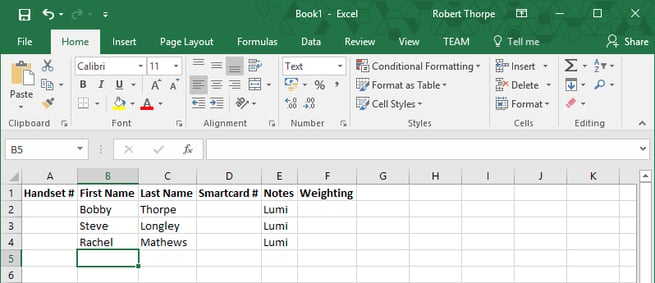
- Once you have imported the names we can then begin to register them.
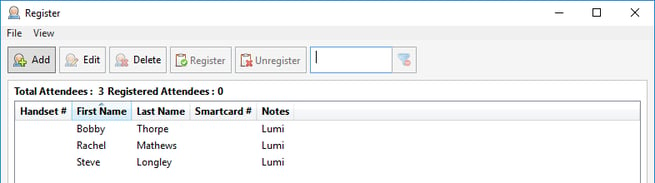
- You can assign the handset numbers before the meeting or as you hand them out on the day.
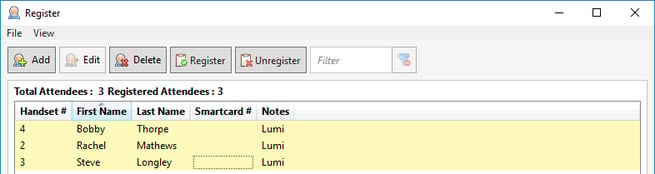
Note:
Lumi Register is bundled in with Lumi ViewPoint and Lumi Text-Vote-Talk. It is also available as a standalone installer for regsitration machines.
Note:
You must have a fully licenced Windows Operating System and Microsoft Office in order to use Lumi ViewPoint.
Other pre-requisites are also required along with Admin Rights.

Reviewed and Approved by Global Support 06/01/23
