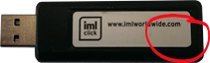Learn how to spot the differences between the 2 versions and what the limitations of each are.
There are 2 types of Click USB receiver which work with any version on IML Click and on any version of Lumi ViewPoint. The main difference is one can change the configuration of a handset and the other can not.
IML Click Receiver version 1
|
|
IML Click Receiver version 2
|
|
Note:
An IML USB Click Receiver does not store the licence on the device. The licence is an XML file that will be sent to you from your Lumi OpCo.
This licence file can be applied to as many machines as you choose. Once you plug in the USB Receiver the drivers will load and check the C:\Users\Public\Documents\IML\Licences for a valid in date and matching 6 Digit UID found under the barcode on the reverse sticker.
Learn how to test your Licence an IML Click USB Receiver
Note:
You can use a maximum of 500 per IML Click USB Reciever.
You should never plug 2 USB Recievers into one laptop. If this occurs,
- Unplug both Receivers
- Reboot the machine
- Re-insert the USB Receiver you want to use
No two Lumi ViewPoint systems should be within 90 metre radius. They must also be confiigured to a different channel.
IML Click USB Receiver channel must match the handsets configured channel number. The default should always be
- Channel: 1
- Mode: Static
Unless you have multiple systems.
There are 31 channels and 2 modes; static and dynamic

Reviewed and Approved by Product Team